Dynamo BIM Workshops
| Initiate Modelling Concepts | |
|---|---|
| Overview | Gain a unique insight into the fundamental concepts that underpin computational design while exploring visual programming in Dynamo |
| Content |
|
| Customise | |
| Cost (PP) | GBP 789.00 + VAT |
| Duration | 1 Day |
| Register |
| Create Visual Programming | |
|---|---|
| Overview | Create an advanced associative parametric model using visual programming and discover how to extend Revit's capability |
| Content |
|
| Customise | |
| Cost (PP) | GBP 1079.00 + VAT |
| Duration | 2 Days |
| Register |
| Pioneer Python | |
|---|---|
| Overview | Supercharge your computational BIM capability and learn how to unlock Dynamo's full power using Python and the Revit API |
| Content |
|
| Customise | |
| Cost (PP) | GBP 1079.00 + VAT |
| Duration | 2 Days |
| Register |
| Zero TouchC# | |
|---|---|
| Overview | Develop custom tools using C# and control Dynamo and Revit without limitation in an Integrated Development Environment |
| Content |
|
| Customise | |
| Cost (PP) | GBP 1079.00 + VAT |
| Duration | 2 Days |
| Register |
Our workshops are built on real-world projects to ensure participants develop an applied understanding of computational BIM
Initiate
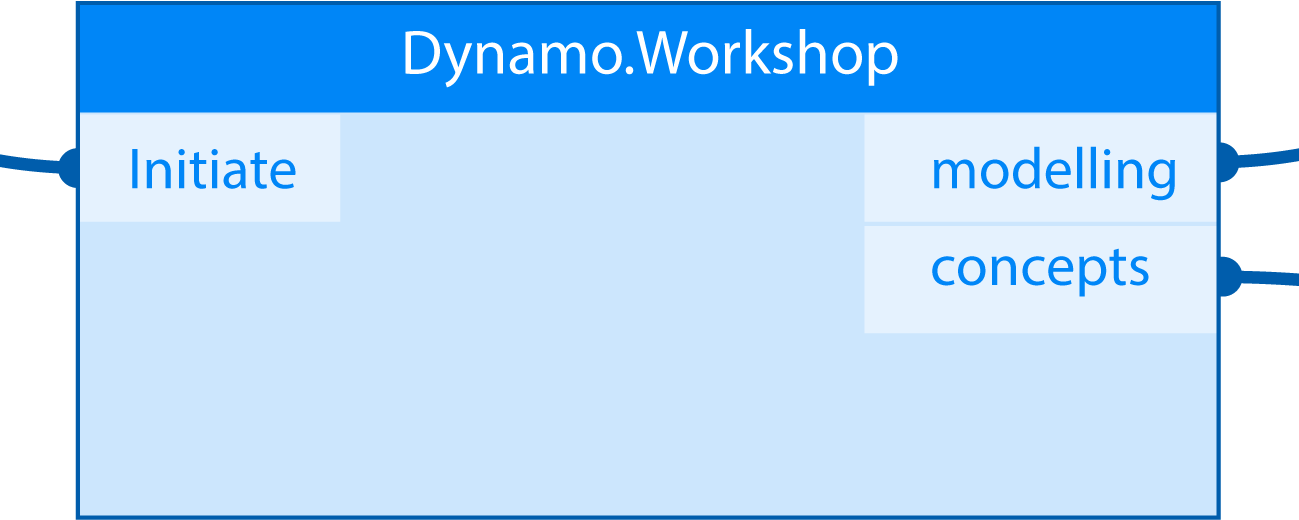
Gain a unique insight into the fundamental concepts that underpin computational design and procedural modelling.
Learn the skills and methodologies needed to become highly proficient in next-generation digital design tools - Initiate explores key geometric and visual programming paradigms through the practical use of Dynamo BIM. The workshop has been developed to suit all levels of ability.
Duration
1 Day 10:00-16:00Customise
Initiate follows a fixed syllabus which covers the core competencies required for computational design and procedural modelling
Who is it for?
Architects, Engineers or computational designers looking to advance their knowledge of key computational design concepts within Dynamo
Initiate Objectives
Data Types
- Strings
- Doubles and Integers
- Bools
- Features
Concepts
- Domains
- Parameter space
- Cartesian space
- Built-in Functions
Lists
- Structures (ranks)
- Indexing
- Lacing
- Data Management
Node Management
- Groups
- Naming Conventions
- Notes
Revit Interop
- Revit Node Library
- Type selection
- Adaptive Components
Location
Central London or on your site - please enquire to discuss on-site options
GBP 789.00 pp + VAT
Rates shown are subject to change. Contact us to discuss group booking rates
Create
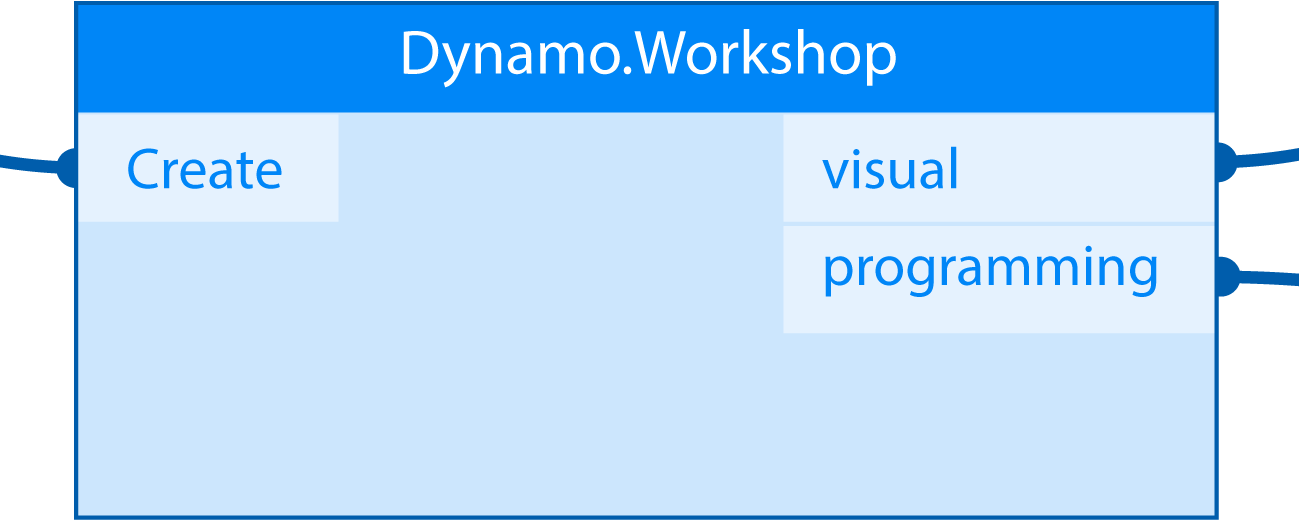
Learn advanced visual programming techniques to create a fully parametric model from Revit elements.
Understand how Revit and Dynamo communicate and the methods for seamless Revit element creation. The Create workshop promotes 'computational thinking' and explores key procedural modelling concepts including parameter space, functions, lists, lacing, data management and indexing.
Duration
2 Day 10:00-16:00Customise
We can develop bespoke Create workshops built around your projects or specific internal processes. Contact us to discuss your requirements
Who is it for?
Architects, Engineers and Contractors keen to discover visual programming and learn the principles that underpin computational design
Create Objectives
Visual Programming
- Procedural Modelling
- Solids and Surfaces
- Direct Shapes
- Controllers
Computational Thinking
- If Statements
- Boolean operators
- Synchronous Sorting
- Basic Code Block functions
Advanced Lists
- Manipulating Lists
- Indexing
- Controlling Ranks
- List Map
Concepts
- Points
- Vectors
- Planes
- Coordinate Systems
Revit Interop
- Element Selection workflows
- Get and Set Parameters
- Edit Revit Elements
- Dynamic Family Placement
Packages
- Package Manager
- Extending Dynamo's features
- Using package nodes
Location
Central London or on your site - please enquire to discuss on-site options
GBP 1079.00 pp + VAT
Customised Workshops carry additional fees. Rates shown are subject to change. Contact us to discuss group booking rates
Pioneer
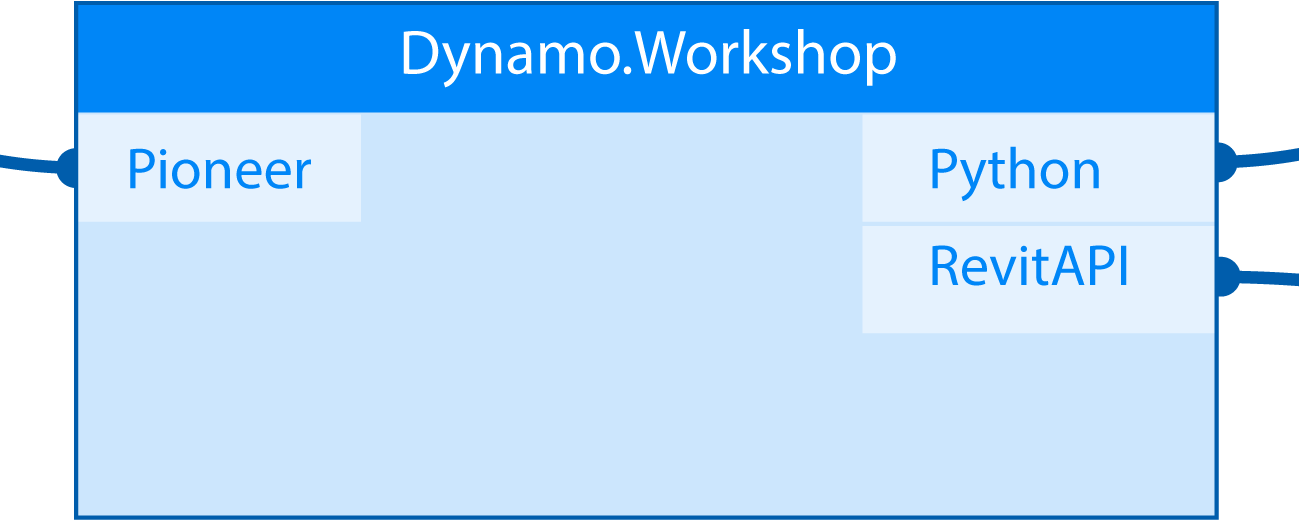
Supercharge your computational BIM capability and learn how to unlock Dynamo's full power using Python and the Revit API.
Pioneer develops next-gen construction design skills through the creation of custom tools and node package development. Learn essential Python skills and interact with the Revit API to write workflow automation scripts that produce results impossible to achieve without its intervention.
Duration
2 Day 10:00-16:00Customise
We can develop Pioneer workshops built for your specific requirements and internal capability. Contact us to discuss custom syllabus options
Who is it for?
Construction professionals and computational designers proficient in Dynamo who are ready to find out how deep the rabbit hole goes!
Pioneer Objectives
Python
- Python syntax
- Importing libraries
- Writing definitions
- Declaring statements
Scripting
- Global and local variables
- Data types
- Function and method calls
- Environment set-up
Concepts
- Revit API interfacing
- Revit Internal Units
- Namespaces and classes
- Methods and properties
Concepts
- Transactions
- Unwrap and wrap elements
- Function calls
- List comprehension
Computational Thinking
- For and If statements
- Advanced boolean logic
- Problem solving
- Exception handling
Revit Interop
- Accessing Linked Revit Models
- Automate Room and tag creation
- Manipulating Parameter data
- Filtered Element Collector
Custom Nodes
- Input and Output node
- Strong-typing inputs and hints
- Publishing and managing packages
- Custom icons with Visual Studio
Location
Central London or on your site - please enquire to discuss on-site options
GBP 1079.00 pp + VAT
Customised Workshops carry additional fees. Rates shown are subject to change. Contact us to discuss group booking rates
Zero Touch
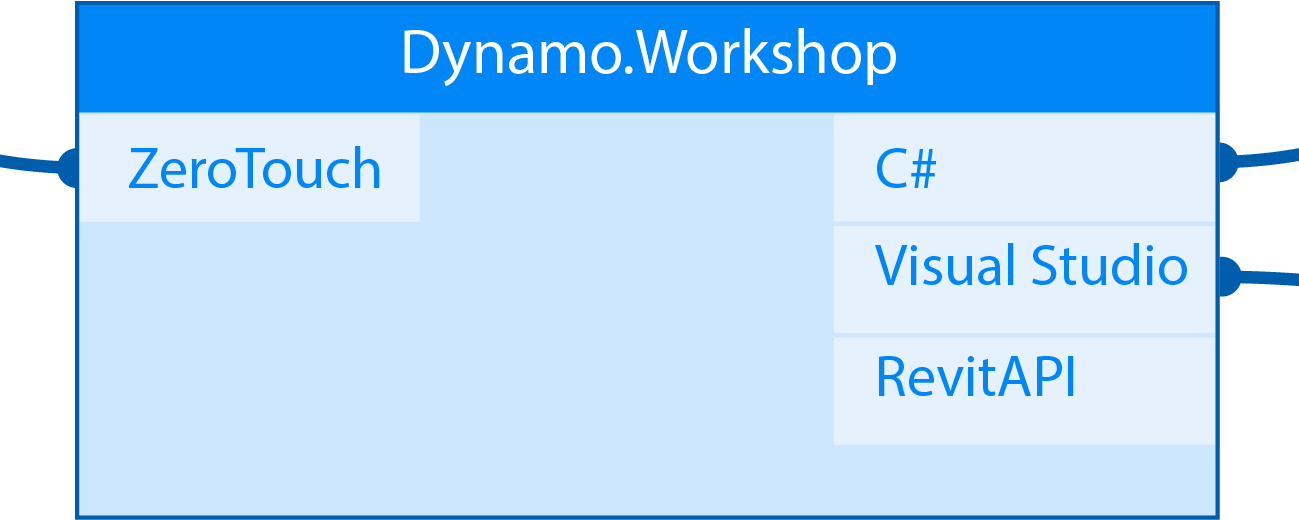
Acquire C# programming skills and control Dynamo and Revit without limitation using Visual Studio Integrated Development Environment (IDE).
Learn to write and compile custom software libraries in C#, and deploy them as custom Dynamo nodes via Zero Touch import. Gain experience utilsing the best environment for custom node development, including IntelliSense and Visual Studio's powerful debugging features. Compiled libraries also execute faster than IronPython nodes, making C# development ideal for complex projects requiring a high degree of performance.
Duration
2 Day 10:00-16:00Customise
We can develop Zero Touch workshops built for your specific requirements and internal capability. Contact us to discuss custom syllabus options
Who is it for?
Construction professionals and computational designers proficient in Dynamo with basic to intermediate scripting or coding knowledge
Zero Touch Objectives
C#
- Syntax rules
- Statement declaration
- Casting
- Dot operator
C#
- Keywords
- Reference and Value types
- Modifiers and access modifiers
- Using directives
Pro-dev Techniques
- Implementing API calls
- Object Browser
- Resolving common errors
- Revit Lookup
Visual Studio
- Introduction
- Navigation and use
- Environment configuration
- IntelliSense
Standards
- Naming conventions
- Comments
- Versioning
- Version control (GitHub)
Computational Thinking
- For and foreach loops
- If else statements
- Return statement
- Calling methods
Revit Interop
- Wrapping and Unwrapping
- Element binding
- Geometry conversion
- Garbage collection
Revit Interop
- Access Revit files on-disk
- Create elements using API calls
- Create Masses from rooms
- Transactions
Building Solutions
- Compiling
- Build configuration
- Debugging
- Manifest files
Custom Nodes
- Package Configuration
- Writing custom nodes
- XML documentation
- Zero Touch import
Referencing Libraries
- RevitAPI and RevitNodes
- RevitServices
- DynamoServices
- ProtoGeometry
Location
Central London or on your site - please enquire to discuss on-site options
GBP 1079.00 pp + VAT
Customised Workshops carry additional fees. Rates shown are subject to change. Contact us to discuss group booking rates
