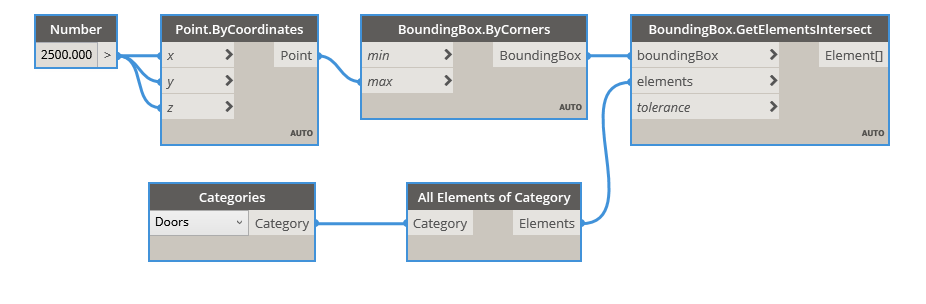BoundingBox Nodes
Spatial filtering nodes for rapid element containment and intersection testing in Revit.
The BoundingBox nodes provide access to Revit's optimized ElementQuickFilter class, enabling ultra-fast spatial queries that operate on low-memory ElementRecords rather than full geometry. These nodes are unique as they provide support for elements from Revit Link Instances and are ideal for large-scale interference detection workflows, providing an efficient pre-filter for intensive geometric clash-detection operations.
GetElementsInside
Filter and return Revit elements inside a bounding box. BoundingBox.GetElementsInside exposes Revits ElementQuickFilter class, which operates only on the ElementRecord (a low-memory class), making it ideal for rapid element containment testing and collection. Note that the results are – by design – coarse, as the input element Outlines (BoundingBoxes) are used to determine the result, not the geometry. QuickFilters therefore, should be used as a means of optimisation prior to performing more complex, time-consuming processes, such as geometry intersections.
For example, these nodes can be used to optimise an interference checking workflow by collecting only elements within the proximity of another element. The result will be a far more focused collection of elements, making any subsequent geometry or element interference process significantly more efficient as redundant interference tests will be largely eliminated.
The optional tolerance input can be used to collect elements extending from the BoundingBox by the distance input. Use positive values to increase the BoundingBox zone, or negative values to decrease the zone. It uses the active document units (mm, cm, m etc) and converts them to Revit internal units dynamically.
Provides holistic support of elements from linked Revit models when used with LinkElement nodes.
Inputs
boundingBoxBoundingBoxelementsElement[]tolerancedoubleoptionalOutputs
Element[]Element[]Features
- Returns Revit elements that are inside a bounding box
- Optimised for use with all building scales
- Optional tolerance input can be used to increase or decrease the size of the bounding box
- Tolerance distance is converted dynamically to Revit internal units
- Provides holistic support of elements from linked Revit models when used with LinkElement nodes
- Supports LinkElement's from an unlimited number of Revit Link Instances
User Guide
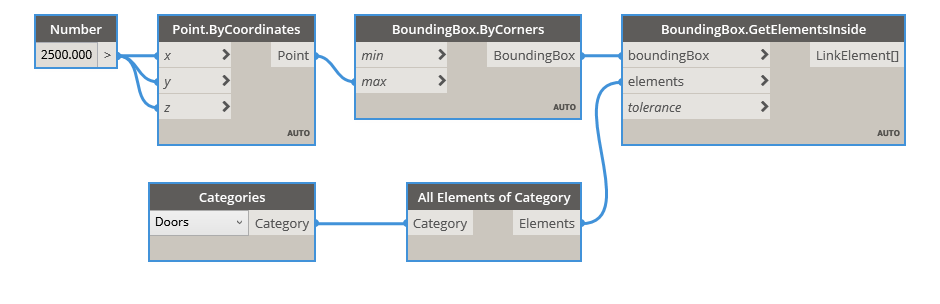
GetElementsIntersect
Filter and return Revit elements that are inside or intersecting a bounding box. BoundingBox.GetElementsIntersect exposes Revits ElementQuickFilter class, which operates only on the ElementRecord (a low-memory class), making it ideal for rapid element containment testing and collection. Note that the results are – by design – coarse, as the input element Outlines (BoundingBoxes) are used to determine the result, not the geometry. QuickFilters therefore, should be used as a means of optimisation prior to performing more complex, time-consuming processes, such as geometry intersections.
For example, these nodes can be used to optimise an interference checking workflow by collecting only elements within the proximity of another element. The result will be a far more focused collection of elements, making any subsequent geometry or element interference process significantly more efficient as redundant interference tests will be largely eliminated.
The optional tolerance input can be used to collect elements extending from the BoundingBox by the distance input. Use positive values to increase the BoundingBox zone, or negative values to decrease the zone. It uses the active document units (mm, cm, m etc) and converts them to Revit internal units dynamically.
Provides holistic support of elements from linked Revit models when used with LinkElement nodes.
Inputs
boundingBoxBoundingBoxelementsElement[]tolerancedoubleoptionalOutputs
Element[]Element[]Features
- Returns Revit elements that are inside or intersecting a bounding box
- Optimised for use with all building scales
- Optional tolerance input can be used to increase or decrease the size of the bounding box
- Tolerance distance is converted dynamically to Revit internal units
- Provides holistic support of elements from linked Revit models when used with LinkElement nodes
- Supports LinkElement's from an unlimited number of Revit Link Instances
User Guide